How to host large virtual events on Toucan

Elektra Murphy
2021.10.09
3 min read
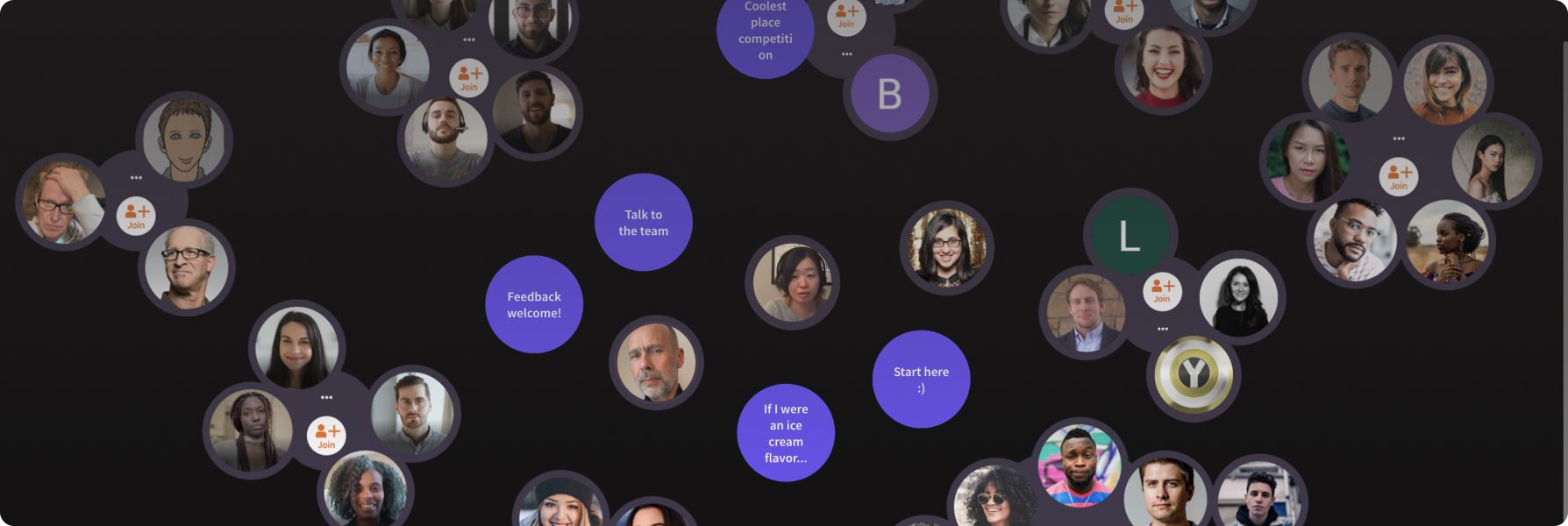
Since the beginning of Toucan, we have seen thousands of amazing hosts grace our platform. They have hosted small events, long events, themed events, and everything in between. But today, we want to talk about large events.
At Toucan we classify ‘large events’ as having over 75 people in a single event. By talking to our Superhosts and throwing a few large events ourselves, we have put together some tricks to prepare you for yours.
1. Prepare your guests
This is not the first time we’ve said this, but it will save you a lot of time in the end. Preparing your guests is absolutely key. We have a few useful resources for you. Firstly, we want to direct you to the getting started page. Here, you can find a downloadable PDF to send to your guests pre-event. Also, there are quite a few useful videos on that page to get you going.
Secondly, we have great articles in our Knowledge Base. They include a quick tutorial, setting up an account, and everything in between. If your guests have any issues, direct them to this page. If they still can’t find the answer to their question then they can contact us on support@toucan.events.
2. Tell your guests to use the ‘About Me’ feature
This is hands down one of our favorite features, and here’s why. It’s a super quick and easy way for your guests to get to know each other. It gives others a quick understanding of who you are, what you do, and any other fun facts that you’d like to share with the group.
To add to the About Me section, simply go to your profile page and update the ‘About me’ section. For a full guide on how-to customize your profile simply click on this link.
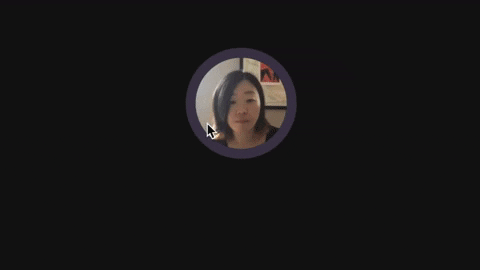
3. Set up a ‘Start here’ meeting spot
Before I start talking about this tip, if you are not familiar with Meeting Spots then go check out this article.
When your guests enter the event, they might need some help. If they have never attended a Toucan event, they will be extremely happy to see a ’Start here’ spot. Our super host Shaily gave an added tip for this. During her large events, she has someone at the ‘Start here’ meeting spot to greet the guests, just like you would in real life. This means that there will be extra information for newbies to get acquainted with the platform, the event, and how to navigate their way around.

4. Use Presenter Mode to welcome your guests
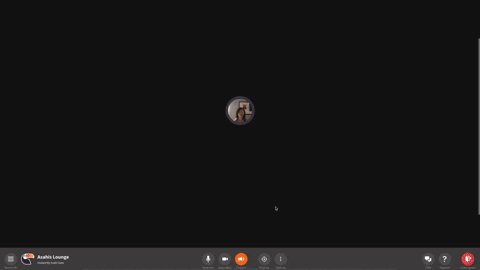
Once your guests have arrived and had a chance to mingle, you can now welcome them. Jump up to Presenter Mode to say hi and explain how the event is going to go. We’ve found that with larger events, some structure helps everything run smoothly and improves the attendee experience.
You’re ready to go!
With these 4 tips, you are ready to smash your first large event. It can be daunting at first, but we’ve found that these events are incredibly fun and natural! Good luck and we hope you have an amazing time with your guests on Toucan.
Also, if you have run a large event and have some more ideas to share with the community let us know! You can either get in touch via contact@toucan.events or DM us on any of our socials :)
See Toucan in action without having to register
© 2024 Toucan Events Inc. All rights reserved.
