Virtual Networking on Toucan Events

Antonia Hellman
2021.06.07
2 min read

We have heard time and time again that what makes Toucan truly special is the way that people are able to connect with each other. Sure, this year has been difficult and lonely, but among the Toucan team and our users, we have seen something else.
The reason we built Toucan in the first place was to foster relationships and friendships among people regardless of where they are in the world. We wanted to create a comfortable place for networking and meeting new people that were not constrained by geography. After over a year, we’ve learned a lot that we’d like to share with you. Here are a few tips from our team and Superhosts on how to host a successful networking event.
1. Start with community
It’s always great to have a theme or something that ties the people you’re inviting together. That gives anyone an automatic jumping-off point for conversations. If you are part of a meetup group, LinkedIn group, or organization, just create a Toucan event and send the link out to the other members. That way, your attendees have something in common.
2. Take advantage of ‘About Me’
One of our newest features, ‘About Me’, allows you to give yourself a short bio, share your website, and link your social media accounts. When anybody hovers over your icon or video, a small card will pop up. If they click your name or the “i” icon next to it, they will see all that information. This helps you introduce yourself to other attendees. It also makes it very easy to connect with others on social media and follow up after the event is over.
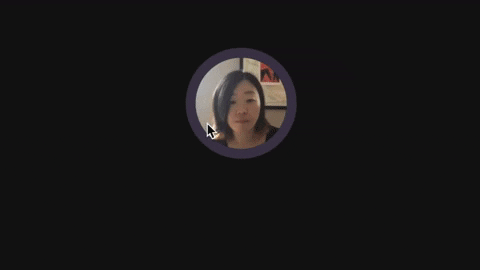
3. Create a “Start Here” Meeting Spot in your event space.
For people that are new to Toucan, it’s nice to have a Meeting Spot that indicates where they could gather to meet new people. The “Start Here” spot serves a dual purpose: it helps teach new users how the platform works (click & move to join/leave a group), and it gets the networking flowing from the get-go. I’ve had so many great conversations with interesting people that I otherwise may not have met in the “Start Here” spot. And once I single out some people that I’d like to chat with more, I just ask them to break off and form our own group. It’s that easy.
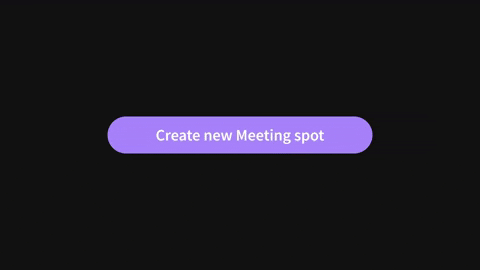
4. Welcome everybody in Presenter Mode.
As the host of the event, you are the common thread that ties everyone together. You are the one that brought them to that space, so it’s really nice when the host gets up and says a few words. It doesn’t have to be long at all, just a short greeting message. Click the orange “Present” button at the bottom of your screen and select either Spotlight mode (your face will be smaller and at the top of everybody’s screen) or Center Stage mode (your face will be large and in the middle of the screen). Say a quick hello to your attendees, mention any special guests, give a toast, explain the basics of how to use Toucan, and/or give an overview of the event. It’s up to you!
From my experience, it’s just great for everybody to interact in some way with the host of the event, and Presenter Mode makes your attendees feel as though they get that moment with you.
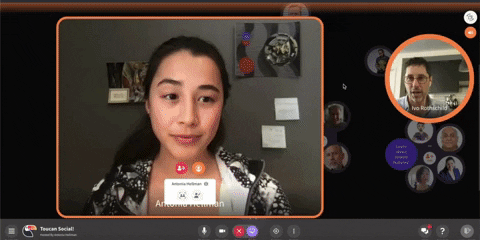
See Toucan in action without having to register
About author

Antonia Hellman
Antonia Hellman is co-founder and CEO of Toucan.
She is a recent graduate of Stanford University, having studied political science and economics.
She enjoys long walks to explore new cities, listening to audiobooks on 1.2x speed, a cup of hot water, and re-watching mediocre movies.
Go back to blog
© 2024 Toucan Events Inc. All rights reserved.
